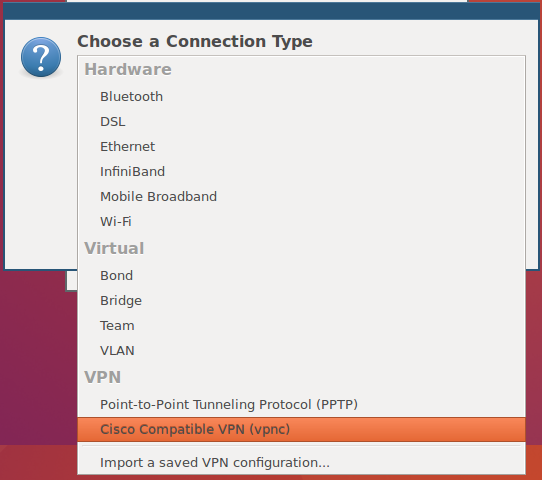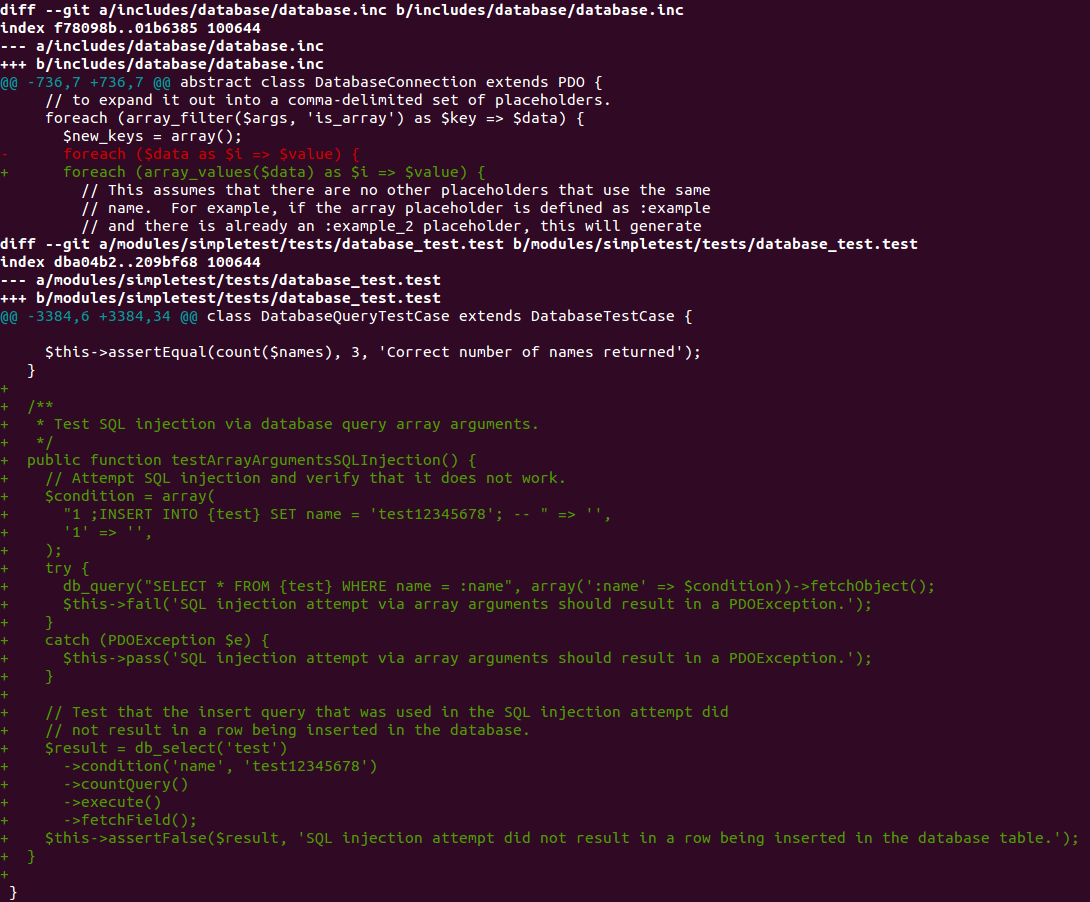Automatic security updates and a support lifecycle: the missing links to Backdrop affordability
dev
drupal
php
I saw Nate Haug and Jen Lampton give their Backdrop CMS intro talk last weekend at the Twin Cities Drupal Camp. They have already done much to identify and remedy some big functionality and UX issues that cause organizations to leave Drupal for WordPress or other platforms, but you…
No matching items